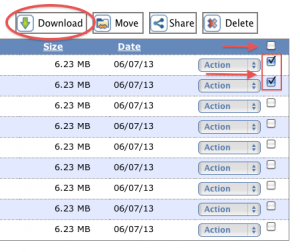Web Client Multi-file Download Using Zip Option
Date: June 7th, 2013 | Category: Desktop App, General Questions, Web Client
http://faq.mydocsonline.com/719/web-client-multi-file-download-using-zip-option/
In the Web Client (latest version) you can select multiple files to download as a single zip file. First, select 2 or more files using checkboxes on the right hand part of the display (or select ALL files in the folder using the “master” checkbox).
Then click the “Download” button. A popup will confirm, then present a zip file link. Remember, the zip file is created “on the fly” so more/bigger files take longer before the zip file link appears.
An even more power download is available in the Desktop App, including folders and subfolders, with no zipping involved.
Article published on My Docs Online FAQ - http://faq.mydocsonline.com