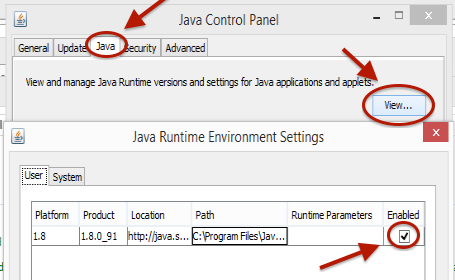How to Disable Extra Java Versions
Categories: Desktop App, Errors, Java Problems
In Windows Java will sometimes install an up-to-date version but fail to remove an older, out-of-date version. This can cause Java to misbehave, which for My Docs Online means the Desktop App won’t launch properly.
A quick and easy fix is to disable all but the latest version of Java using the Java Control Panel.
Open Java from the Windows Control Panel, then click the “Java” tab and then “View”
A list of installed versions will be displayed. There should only be one, as in the illustration. If there is more than one just uncheck the older version and “OK”.