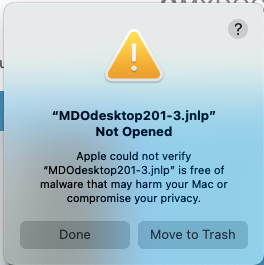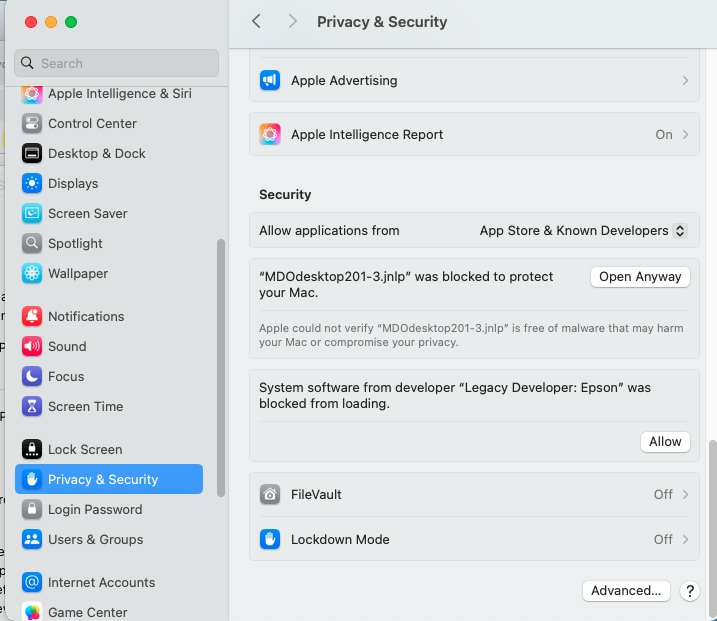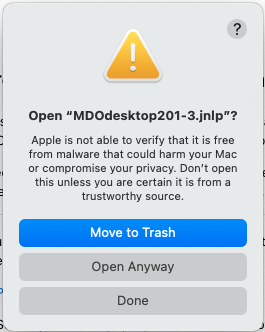Desktop App Won’t Open in MacOS Sequoia
Categories: Desktop App, Uncategorized
MacOS 15.1 and later won’t open the Desktop App unless you go to System Settings…Privacy & Security and click “Open Anyway”.
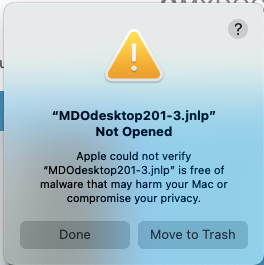
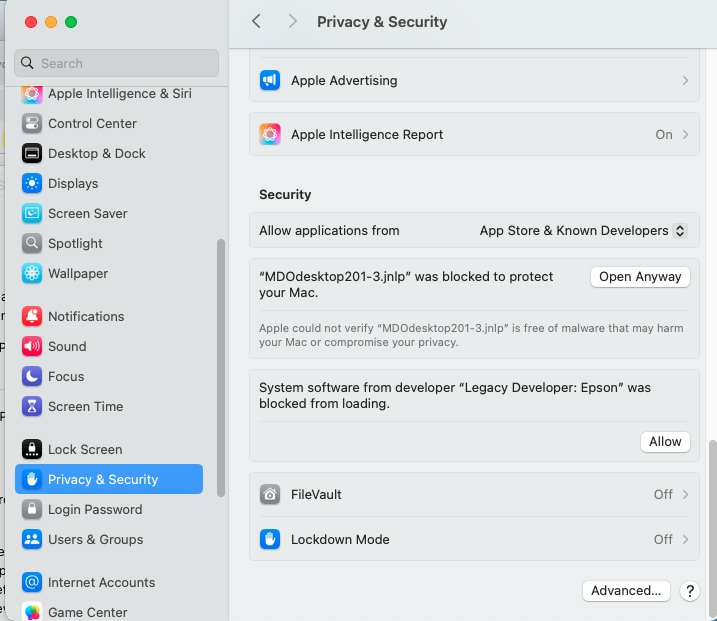
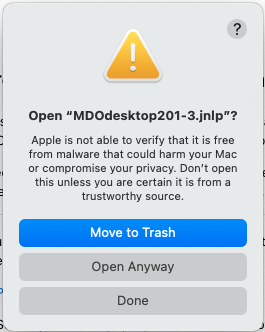
MacOS 15.1 and later won’t open the Desktop App unless you go to System Settings…Privacy & Security and click “Open Anyway”.