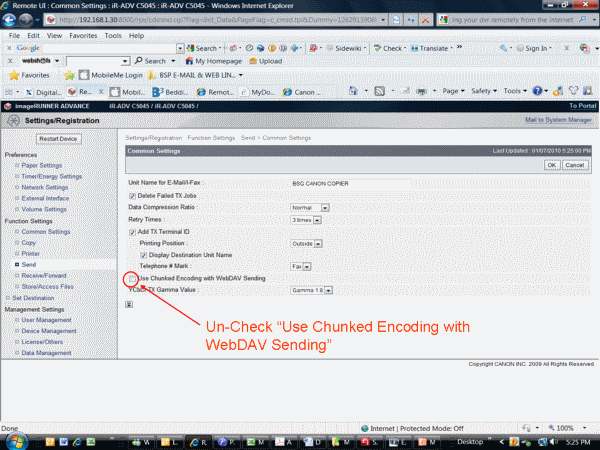Configure Canon ImageRunner Scanners to use Web Folders / WebDAV
Categories: Webfolders / WebDAV
The Canon ImageRunner line of scanner/copiers can use Web Folders / WebDAV to deposit scanned documents directly into a My Docs Online folder using WebDAV.
To configure the ImageRunner software using the ImageRunner web interface to specify the WebDAV server address https://webfolders.mydocsonline.com, specify the full path to the folder in your My Docs Online account you want the files to go to, and set the “Chunked Encoding” option OFF.
To set Chunked Encoding for WebDAV OFF follow these steps in the ImageRunner management interface:
Step One:
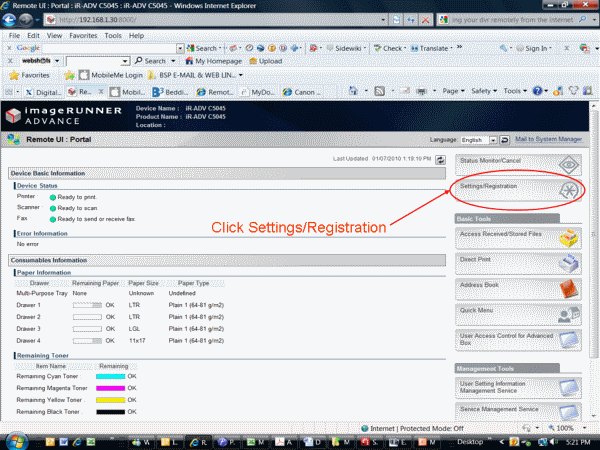
Step Two:
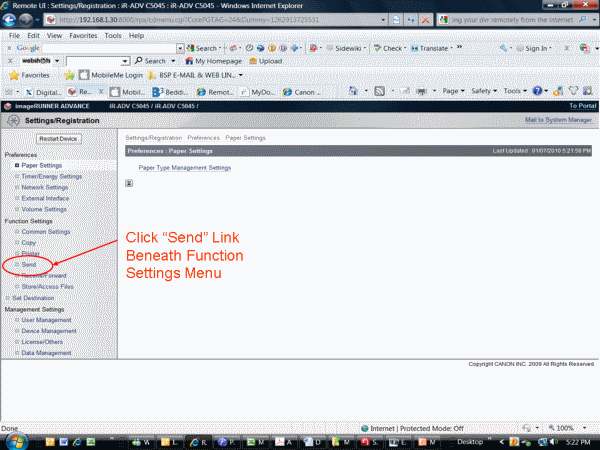
Step Three:
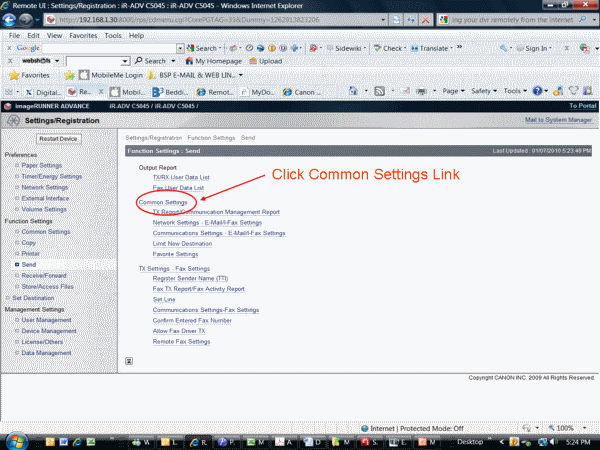
Step Four: