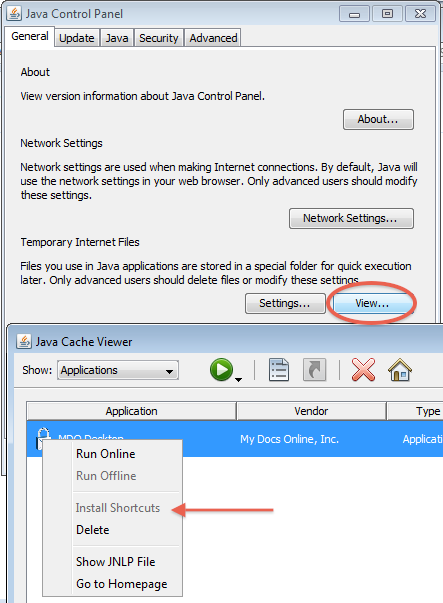Add Desktop App Shortcut from the Java Control Panel in Windows
Categories: Desktop App, Java Problems
If your installation of the Desktop App is missing a shortcut, you can add it from the Java Control Panel in Windows 7, Windows 8, and Windows 10.
- Open the Windows Control Panel
- Set “View by:” to “Small icons”
- Open the Java Control Panel (if present), if not, Open “Programs” then the Java Control Panel
- On the General tab under Temporary internet files, click View.
- On the popup find MDO Desktop and rightclick…install shortcuts.