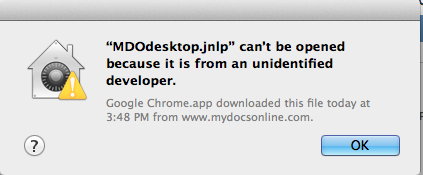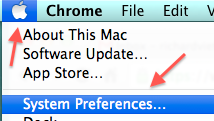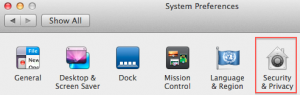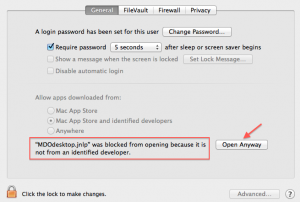MDOdesktop.jnlp can’t be opened because it is from an unidentified developer
Categories: Desktop App, Errors, Java Problems, Mac OS X
With OS X 10.8 or later, when “Downloading the Desktop App” if you get an error dialog saying “MDOdesktop.jnlp can’t be opened because it is from an unidentified developer”
Take the following corrective steps:
Open System Preferences
Select Security & Privacy
You should see MDODesktop.jnlp listed. Click “Open Anyway”