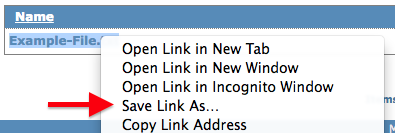Keep Files From Opening in the Browser With Right-Click
Categories: General Questions, Web Client
Some file types (e.g. image files, text files, some audio files) will open directly in the browser instead of downloading to your computer. Which files are directly opened depends on the browser used and browser settings.
You can force a file to be downloaded by using the “Right-Click” menu. The wording of the option to use depends on the browser. Here are examples:
Internet Explorer: “Save Target As”
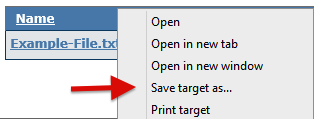
Chrome: “Save Link As”
Firefox: “Save Link As”
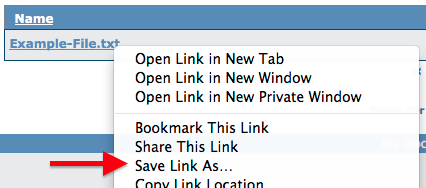
Safari: “Download Linked File”
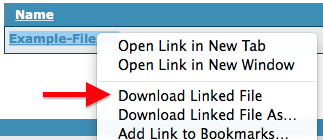
Not sure what browser you use? Use SupportDetails to find out.