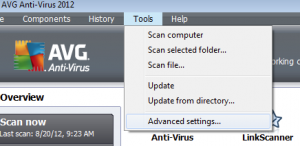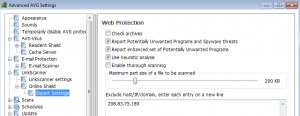Will the Desktop App Work if I’m using AVG Internet Security?
Categories: Desktop App, Errors
AVG Internet Security automatically blocks all JNLP Webstart applications by default. Since the My Docs Online Desktop App is a JNLP program AVG Internet Security users will have a problem launching it.
However, in the paid version of AVG Internet Security there is a way to add a My Docs Online server to an AVG white list that will allow the program to run, as it does when using any other internet security program.
To add the server to the white list take the following steps:
- Launch the AVG Internet Security Console.
- Select Tools, Advanced, Settings (see image below)
- Once the advanced settings pops up click the plus sign (+) next to “Online Shield”
- Click “Expert Settings
- Add 208.83.75.189 into the “Exclude host/IP/domain” section (click image below to enlarge)
- Click, apply, then Ok to exit
When you’ve finished restart your browser and then try downloading the desktop app again.